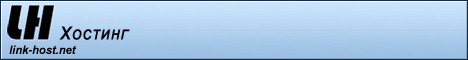Захватываемые кланхоллы
Определённые кланхоллы завоёвываются благодаря воинскому мастерству клана или выигрываются в специальных мини-играх. В этих кланхоллах, как и в покупаемых, доступно создание предметов и использование других функций.
Крепость Сопротивления (Fortress of Resistance)
Клан, победивший Bloody Lord Nurka получает доступ к его убежищу, известному как Fortress of Resistance. Bloody Lord Nurka появляется только ночью.
Бандитский оплот (Bandit Stronghold)
Чтобы участвовать в битве за кланхолл в Bandit Stronghold, лидер клана 4 уровня или выше должен завершить определённый квест за некоторое время до начала битвы. Только первые 5 кланов, завершившие квест, могут участвовать в битве. Кроме того, от каждого клана могут участвовать не более 18 человек. Приняв решение участвовать в битве, лидер клана должен зарегистрировать 18 членов клана и выбрать NPC, которого он будет охранять. Клан, владеющий этим кланхоллом, должен зарегистрировать 18 членов клана, которые будут участвовать в защите.
Дату и время битвы можно подтвердить у NPC, расположенного за пределами Bandit Stronghold.
По принципу соревнования «на вылет», пять выбранных кланов должны сохранить собственных NPC, при этом уничтожая NPC противников. При входе в кланхолл расположены лагеря, перед каждым лагерем - флаг определённого цвета. Участники должны ждать рядом с флагом соответствующего цвета. Когда начинается соревнование «на вылет», рядом с флагами появляются NPC и начинают двигаться к центру, чтобы вступить в бой. NPC клана обозначен так же, как и клан. Это всеобщая битва на определённый период времени, пока не останется только один клан. Если охраняемый NPC погибает, всех членов клана телепортирует за пределы кланхолла. Битва заканчивается, когда остаётся только один NPC.Если истёк лимит времени (20 мин), но осталось 2 или более NPC, всех телепортирует из кланхолла и считается, что прежний владелец кланхолла успешно его защитил, даже без проведения финальной битвы. Как только начинается битва, все не зарегистрированные на неё игроки оказываются за пределами кланхолла. Клан-владелец кланхолла должен ожидать в мирной зоне внутри кланхолла во время соревнования на вылет. В финальной битве два клана телепортируются в центр кланхолла, правила и способ проведения соревнования остаются прежними. Тем не менее, в финале нет ограничения по времени. Если у кланхолла не было владельца, то победитель соревнования на вылет становится владельцем этого кланхолла, финальная битва не проводится.
Разорённый замок (Devastated Castle)
Devastated Castle – это оккупированный кланхолл, и его можно получить путём осады и битвы с NPC. Осады против NPC проводятся каждую неделю, кроме тех недель, когда проводятся другие осады. На осаде защищающая сторона – всегда клан NPC, а владение замком на 1 неделю получает клан игроков, которые смогли победить клан защищавшихся NPC и захватить замок.
Клан, желающий участвовать в битве, чтобы занять замок и заполучить кланхолл, должен предварительно зарегистрироваться. Участие в битве за захват могут принимать только клановые отряды и только лидер клана 4 или выше уровня может зарегистрироваться. Кланы, владеющие другим кланхоллом не могут регистрироваться. Предыдущий владелец (клан) Devastated Castle автоматически зарегистрирован на осаду, регистрация на битву должна быть завершена минимум за 2 часа до объявленного времени начала осады. Кланы-участники битвы за захват Devastated Castle не могут одновременно участвовать в битве за другой кланхолл или в другой осаде.
Когда приходит установленное время начала битвы, территория самого замка и территория вокруг замка начинает обозначаться как поле боя и игроки, находившиеся внутри замка, выбрасываются за его пределы. Лидеры зарегистрированных на осаду и захват кланов могут разбивать лагеря. Правила боя при битве за захват кланхолла такие же, как и при обычной осаде с той лишь разницей, что все участники – это представители атакующей стороны, и нет представителей защитников. Тем не менее, если лагери разрушены или незарегистрированный персонаж погибает в зоне поля боя, игроки не оживают во втором по дальности поселении, как на осаде. Битва за кланхолл длится один час, и тот клан, который сыграл наибольшую роль в уничтожении старшего NPC кланхолла Devastated Castle, становится его владельцем. Если лидер убит, битва за захват прекращается немедленно. Если ни одному клану не удаётся убить лидера за отведённое время, Devastated Castle остаётся оккупированным NPC до следующей битвы за захват.
Заповедник дикого зверя (Wild Beast Reserve)
Wild Beast Reserve расположен на севере Beast Pastures (Пастбища чудовищ) и схож с Bandit Stronghold в способе получения кланхолла; это укрытие, за которое сражаются конкуренты. Кланы-участники должны быть 4 уровня и выше.
Участвовать в соревновании могут только те 5 кланов, которые прибыли первыми. Перед этим необходимо пройти квалификацию (квест A Grand Plan for Taming Wild Beasts – Грандиозный план по приручению дикого зверя) и поговорить с глашатаем-NPC при входе в Beast Farm (Звериная ферма). Квест A Grand Plan for Taming Wild Beasts может длиться только в течение одного часа перед началом войны за кланхолл.
Члены клана, желающие участвовать в соревновании должны зарегистрироваться у глашатая-NPC. От каждого клана может присутствовать не более 18 членов.
Игрок, погибший во время этого сражения, оживает в точке рестарта и должен вернуться на поле боя при помощи gatekeeper (стража ворот), расположенного в этой области.
Монстров, обитающих только в Wild Beast Reserve, приручить легче, чем их сородичей из Beast Pastures.
Крепость мертвецов (Fortress of the Dead)
Fortress of the Dead расположена на юго-востоке от Руна (Rune Township) и заполучается в соревновании, похожем на осаду кланхолла в Devastated Castle. Этот кланхолл обладает наивысшим классом среди всех, которые можно получить по подобному принципу соревнования.
Участвовать могут кланы 4 уровня и выше. Регистрация на осаду открывается за 2 часа до начала, расписание можно узнать у глашатая- NPC, расположенного рядом с кланхоллом.
Осада идёт по таким же правилам, как и в Devastated Castle. Осада длится 1 час, и тот клан, который сыграл наибольшую роль в уничтожении Lidia von Hellmann, становится владельцем кланхолла. Если убить последователей Lidia von Hellmann, Alfred von Hellmann и Giselle von Hellmann, битва станет намного проще.
Осада прекращается после смерти Lidia von Hellmann; как и в Devastated Castle. Если так и не нашлось клана, на это способного, кланхолл остаётся во власти NPC до следующей осады.
Клан-владелец этого кланхолла автоматически зарегистрирован на осаду.
Лидер клана-владельца может ездить на виверне.
Дворец радужных источников (Rainbow Springs Chateau)
Rainbow Springs Chateau расположен на севере территории Hot Springs (горячие источники). В данном случае используется новый стиль осады, отличающийся от предыдущих соревнований за кланхоллы.
Чтобы завладеть кланхоллом, нужно стать победителем мини-игры. Участвовать могут только кланы 3 уровня или выше, максимальное количество кланов – 4. У участников должно быть не менее 5 человек в отряде.
Правила участия. Лидер клана, обладающий «Декретом о войне за Дворец радужных источников» (Rainbow Springs Clan Hall War Decree) должен зарегистрировать своё участие минимум за час до начала испытания у глашатая-NPC. Право участия в соревновании получают 4 клана, у которых оказалось наибольшее количество Rainbow Springs Clan Hall War Decree, и лидеры этих кланов получают соответствующее системное сообщение.
Rainbow Springs Clan Hall War Decree можно получить на рыбалке в Hot Springs area of Goddard. Но рыбак должен использовать особую приманку (Hot Springs Bait).
Если клан-участник объявляет о роспуске клана во время регистрационного периода, его заявка автоматически аннулируется, но в этом случае сертификаты не возвращаются.
Клан-участник может отказаться от участия во время периода регистрации, и регистрация автоматически аннулируется. В таком случае клан получит назад только половину предоставленных сертификатов.
Клан-владелец этого кланхолла автоматически зарегистрирован на осаду. В этом случае среди претендентов выбирается 3 клана с наибольшим количеством Rainbow Springs Clan Hall War Decree.
Ход сражения.
Война за Rainbow Springs Chateau проводится на восточной арене Rainbow Springs.
После отбора участников наступает время соревнования, состоящее из часового периода ожидания, 58 минут соревнования и 2 минут завершающей части.
Зарегистрированные кланы должны создать отряды минимум из 5 членов, лидер клана – лидер отряда. Отряд должен прибыть на арену до начала сражения и войти при помощи Caretaker (смотритель). Территория вокруг арены – это мирная зона.
Кланы-участники выходят на отведённые позиции в установленном порядке и через Caretaker. Если входит персонаж, не состоящий в отряде, клану не будет позволено выйти на арену.
После выхода на арену все имевшиеся на этот момент баффы у всех участников снимаются, призванные питомцы/слуги исчезают, и их нельзя снова призвать на арене.
Как только начинается соревнование, в центре арены появляются Hot Springs Yeti (Йети из Горячих источников) и Hot Springs Gourd (Тыква из Горячих источников ), сундуки с сокровищами появляются в разброс по всей площади арены.
Hot Springs Yeti объявляет правила игры и помогает советами игрокам.
Все подсказки Hot Springs Yeti можно собирать и затем обменивать на различные предметы Hot Springs. Обмен текста или использование предмета Hot Springs доступно только лидеру и членам клана.
Участники могут разбивать многочисленные сундуки с сокровищами на арене и могут получить обрывки текста. Текстовые предметы нельзя обменять, следовательно, чтобы отдать его другому персонажу, нужно бросить предмет на землю, чтобы его подняли.
Сундуки с сокровищами можно поломать только голыми руками, но мимики (Mimics) можно атаковать как физической, так и магической атакой.
Если использовать Hot Springs Nectar, появляется Enraged Yeti (Разъярённый Йети) с определёнными интервалами и прерывает игру. Enraged Yeti можно атаковать физической и магической атакой.
Предметы Hot Springs можно использовать, когда Hot Springs Yeti выделен как цель, они же могут уменьшать HP тыквы, накладывать дебафф на другие команды, изменить тыкву или открыть.
Команда, которая первой разрушит Hot Springs Gourd побеждает в игре. Тогда все участники будут телепортированы за пределы арены по истечении 2 минут.
По окончании игры, NPC-управляющий появляется на арене и поднимает все предметы.
Игра продолжается, даже если внезапно была прервана связь с сервером.